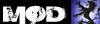To w drugim poście w tym temacie już ci powiedziałem jak to zrobić...borysewicz pisze:chcem w ea bo tam odrazu mi ustawi Sl i TP a recznie wiadomo ile to zajmuje - dobrze wiemy rynek nie czeka a czas to pieniądz
Akcja z klawisza
www.ForexClub.pl
 Aktualności i edukacja
Aktualności i edukacja  Forex, Akcje, ETF, Opcje, Futures, Crypto
Forex, Akcje, ETF, Opcje, Futures, Crypto
 Forex Club Tools
Forex Club Tools  dla MT4 i MT5
dla MT4 i MT5
 Program Podatek
Program Podatek  oblicz podatek od zagranicznego brokera
oblicz podatek od zagranicznego brokera
Hot keys (accelerating keys) are keys and their combinations that allow to execute various commands fast and without using of menus or toolbars.
ï — chart scrolling to the left;
ð — chart scrolling to the right;
ñ — fast chart scrolling to the left or, if the scale is defined, chart scrolling up;
ò — fast chart scrolling to the right or, if the scale is defined, chart scrolling
down;
Numpad 5 — restoring of automatic chart vertical scale after its being changed. If the scale was defined, this hot key will return the chart into the visible range;
Page Up — fast chart scrolling to the left;
Page Down — fast chart scrolling to the right;
Home — move the chart to the start point;
End — move the chart to the end point;
“-” — chart zoom out;
“+” — chart zoom in;
Delete — delete all selected graphical objects;
Backspace — delete the latest objects imposed into the chart window;
Enter — open/close fast navigation window;
Esc — close the dialog window;
F1 — open this “Userguide”;
F2 — open the “History Center” window;
F3 — open the “Global Variables” window;
F4 — download MetaEditor;
F5 — switch to the next profile;
F6 — call the “Tester” window for testing the expert attached to the chart window;
F7 — call the properties window of the expert attached to their chart window in order to change settings;
F8 — call the chart setup window;
F9 — call the “New Order” window;
F10 — open the “Popup prices” window;
F11 — enable/disable the full screen mode;
F12 — move the chart by one bar to the left;
Shift+F12 — move the chart by one bar to the right;
Shift+F5 — switch to the previous profile;
Alt+1 — display the chart as a sequence of bars (transform into bar chart);
Alt+2 — display the chart as a sequence of candlesticks (transform into candlesticks);
Alt+3 — display the chart as a broken line (transform into line chart);
Alt+A — copy all test/optimization results into the clipboard;
Alt+W — call the chart managing window;
Alt+F4 — close the client terminal;
Alt+Backspace or Ctrl+Z — undo object deletion;
Ctrl+A — arrange all indicator windows heights by default;
Ctrl+B — call the “Objects List” window;
Ctrl+C or Ctrl+Insert — copy to the clipboard;
Ctrl+E — enable/disable expert advisor;
Ctrl+F — enable “Crosshair”;
Ctrl+G — show/hide grid;
Ctrl+H — show/hide OHLC line;
Ctrl+I — call the “Indicators List” window;
Ctrl+L — show/hide volumes;
Ctrl+P — print the chart;
Ctrl+S — save the chart in a file having extensions: “CSV”, “PRN”, “HTM”;
Ctrl+W or Ctrl+F4 — close the chart window;
Ctrl+Y— show/hide period separators;
Ctrl+Z or Alt+Backspace — undo the object deletion;
Ctrl+D — open/close the “Data Window”;
Ctrl+M — open/close the “Market Watch” window;
Ctrl+N — open/close the “Navigator” window;
Ctrl+O — open the “Setup” window;
Ctrl+R — open/close the “Tester” window;
Ctrl+T — open/close the “Terminal” window;
Ctrl+F6 — activate the next chart window;
Ctrl+F9 — open the “Terminal — Trade” window and switch the focus into it. After this, the trading activities can be managed with keyboard.
http://articles.mql4.com/189jak taki hotkey ustawic
Kod: Zaznacz cały
ï -
ð -
ñ -
ò -Czy można wiec ew. ustawić wirtualne klawisze nie klawiaturowe (fizycznie nie wystepujace) i ew odwolywac sie do nich poprzez kod ea np.Można programem do edycji klawiatury pozmieniać, żeby w jednym klawiszu było np. ctrl + jakiś klawisz. Taką kombinację przydzielamy np. do jakiegoś klawisza na klawiaturze numerycznej i gotowe Smile Chociaż jak kto woli.
Kod: Zaznacz cały
if (Holiday) SendKey(Ctrl+ruska literka z ich klawiatury);Chyba pomimo przykładu nie bardzo rozumiem o co chodzi niestety...reptile pisze:Czy można wiec ew. ustawić wirtualne klawisze nie klawiaturowe (fizycznie nie wystepujace) i ew odwolywac sie do nich poprzez kod ea np.
Tylko nie bardzo rozumiem po co chcecie się męczyć z tym kodem? Przecież jak było na początku napisane można przydzielić hotkey'e i po sprawie.
jak zrobić by Ctrl+T nie robił swojej funcji — open/close the “Terminal” window;Chyba pomimo przykładu nie bardzo rozumiem o co chodzi niestety...
jakim programem ? bo może ja źle zrozumiałem ..Można programem do edycji klawiatury pozmieniać, żeby w jednym klawiszu było np. ctrl + jakiś klawisz. Taką kombinację przydzielamy np. do jakiegoś klawisza na klawiaturze numerycznej i gotowe Smile Chociaż jak kto woli.
nie lubimy się ograniczaćTylko nie bardzo rozumiem po co chcecie się męczyć z tym kodem?
ja pozwoliłem się dołączyć do tematu i zapytać o taką możliwośćPrzecież jak było na początku napisane można przydzielić hotkey'e i po sprawie.
- klawisz "q" = sell 0,01 lota
- klawisz "w" = sell 0,1 lota
- klawisz "e" = sell 1 lota
chcę też:
- "a" close all
- "s" close with profit
- "d" close with loss
jest dużo możliwości, ja widzę w tym sporo.
Druga rzecz to że kwestia start stopu w EA bez wyłaczania strategii bedzie może łatwiejsza, niż to co proponował lutkom.
Czy jak zmienie w okienku F3 wartosc dla zmiennej recznie to takie ea od razu to wykryje po ticku czy zaraz po kliknieciu - wstawieniu nowej wartości - zmienia sie tam czas wprowadzenia zmiennej po zmianie.
Troszkę się rozszerzam: czy w momencie gdy sa np. otwrte 4 okna z wykresami EURUSD to zmienna mozna przypisac tylko do tej pary, czy da sie dla kazdego okna EURUSD z osobna, czyli czy takie okna sa w jakis sposob rozdzielane np.EURUSD1 ,EURUSD2 ,EURUSD3, EURUSD4
* próbowałem już skróty dla prostych spraw są takie sobie..
Musiałbyć przydzielić literze T funkcję jakiegoś innego, najlepiej rzadko używanego klawisza.reptile pisze:jak zrobić by Ctrl+T nie robił swojej funcji
Powinno się dać tym: http://dobreprogramy.pl/index.php?dz=2& ... reator+1.4. Albo Keyboard Editor.reptile pisze:jakim programem ? bo może ja źle zrozumiałem ..
@reptile
Bawiłem się tym troszke, a za twój wkład w temat należy Ci się co nieco . Wrzucam skrypt który B-otwiera pozycję BUY, S-otwiera SELL, C-zamyka wszystkie pozycje, R-zamyka otwarte zlecenie i otwiera odwrotne, Esc- kończy działanie skryptu. To tylko szkic więc dopasuj go do swoich potrzeb. Parametrów w skrypcie nie muszę opisywać, poza jednym: allplatforms. False działa tylko jeśli jest aktywne okno MT4, true działa nawet jak będziesz pisał coś na forum. Ten parametr może być pomocny dla tych którzy chcą składać zlecenia mając odpalone kilka MT4 na komputerze. Trzeba wtedy na każdym MT4 odpalić skrypt na interesującej nas parze z parametrem TRUE i np: po naciśnięciu klawisza "B" na wszystkich platformach jest składane zlecenie BUY. Ten skrypt to tylko luźna wariacja i niech każdy dopasuje go do siebie. Gdyby były jakieś błędy w działaniu dajcie znać, jeśli się da to naprawimy...
. Wrzucam skrypt który B-otwiera pozycję BUY, S-otwiera SELL, C-zamyka wszystkie pozycje, R-zamyka otwarte zlecenie i otwiera odwrotne, Esc- kończy działanie skryptu. To tylko szkic więc dopasuj go do swoich potrzeb. Parametrów w skrypcie nie muszę opisywać, poza jednym: allplatforms. False działa tylko jeśli jest aktywne okno MT4, true działa nawet jak będziesz pisał coś na forum. Ten parametr może być pomocny dla tych którzy chcą składać zlecenia mając odpalone kilka MT4 na komputerze. Trzeba wtedy na każdym MT4 odpalić skrypt na interesującej nas parze z parametrem TRUE i np: po naciśnięciu klawisza "B" na wszystkich platformach jest składane zlecenie BUY. Ten skrypt to tylko luźna wariacja i niech każdy dopasuje go do siebie. Gdyby były jakieś błędy w działaniu dajcie znać, jeśli się da to naprawimy...
Bawiłem się tym troszke, a za twój wkład w temat należy Ci się co nieco
Nie masz wymaganych uprawnień, aby zobaczyć pliki załączone do tego posta.
A gdyby zastosowac klawiature multimedialna ( USB ) i przy pomocy specjalnych klawiszy dokonywac zlecen?
Ostatnio zmieniony 25 lut 2009, 23:02 przez Hikari, łącznie zmieniany 2 razy.
Mozna zarobic kilka tysiecy % a nastepnie stracic tylko 100%